All information is correct at the time of writing, we would like to extend our thanks to Churchill Medical Centre for their assistance in producing this document.
Failure to register and keep your practice’s registration up-to-date could mean that you fall foul of “the Regulations” (Health & Social Care Act 2008 and the CQC Registration Regulations 2009). In that situation your practice could be deemed to be operating illegally and the CQC will require you to take prompt action to rectify this to avoid putting your registration at risk.
In fact it may not be widely known that not being properly registered is a breach of Regulation 15 of the Care Quality Commission Registration Regulations 2009 (“Notice of changes”) and can lead directly to prosecution. For more information see the CQC guidance on Regulation 15 notice changes.
In our experience it is extremely rare for the CQC to resort to prosecution in these circumstances. They always try to work with the practice to help them remedy the issue and correct their registration details. They just want to see that the practice engages with them when they realise their registration is out of date and takes the required action to rectify it. However, it is important to be aware that not having a fully up to date CQC registration with all the current partners listed could place your practice and your NHS contract at serious risk.
To ensure that your practice is safe and administratively in order, you need to make sure that both your NHS contract (GMS/PMS/APMS) and your CQC registration are up to date and fully mirror each other in terms of the individuals who are currently running the practice. Any partners who have left must be removed both from your contract and your CQC registration, and any new partners who have joined must be added to your contract and your CQC registration, respectively.
Partnerships that registered before 4 February 2013
Partnerships registered with the CQC before February 4, 2013, did not have the names of the individual partners listed as a condition of their registration. This is a legal distinction, as these “ordinary” partnerships were not required to do so under the Health and Social Care Act 2008, unlike those registered after that date. However, the CQC will add this condition to the practice’s registration, and it will also apply if the partnership changes its membership, when the partnership next submits an application to vary its registration.
Applying for an urgent registration
The CQC has a route for practices to highlight their need for an urgent registration application. However, the accepted reasons are very limited and the application requires written support from the ICB as to why it is important. Without this, there is no route that the practice can seek which will get their application prioritised over other work. So it is advised that you discuss your reasons with your ICB beforehand and get them to support your application. You will find more information on this here.
Practices’ profile pages on the CQC website
The information that the CQC holds about your registration is published in the practice’s profile pages on their website. All registered practices are given both a Provider identification number and a different Location one. Practices with multiple locations and ODS (Organisation Data Service) codes will have a single Provider identification number but a different Location identification number for each location. The numbers for both Provider and Location ID start with a 1 usually followed by a dash and nine or ten further digits, e.g., 1-xxxxxxxxx
Each time you make a registration change (e.g. add a new partner or registered manager or change a location etc.) the CQC issues you with an amended registration certificate, which confirms the new details that it holds. The information on your practice’s profile page is then automatically changed to reflect your latest revised certificate.
When you make a change to your registration, the new details are added to the practice’s page on the CQC website once the CQC has generated your amended certificate. If you are making registration changes and have received a Notice of Decision but not your certificate, your practice’s profile page will show a statement, which confirms that the changes are in the final stages of being registered and that the CQC will shortly publish your new registration details.
Checking your practice profile pages and your registration details
If you have your CQC registration certificate details to hand, then it is simple to check your registration and provider information on the CQC website; all you need is your CQC Provider or Location identification number (they are different). The Provider ID is found at the top of your certificate and the Location ID is in the main body of the certificate under each main site address.
To go direct to your Location registration information page, go to: https://cqc.org.uk/location/1-000000000/registration-info (you need to insert your CQC Location ID number where the red digits are.). This will take you directly to your registration page, which gives details of the regulated activities/services and who is registered to carry these out (this is often listed as the practice), together with the name(s) of the registered manager for each of the services provided (see screenshot below).
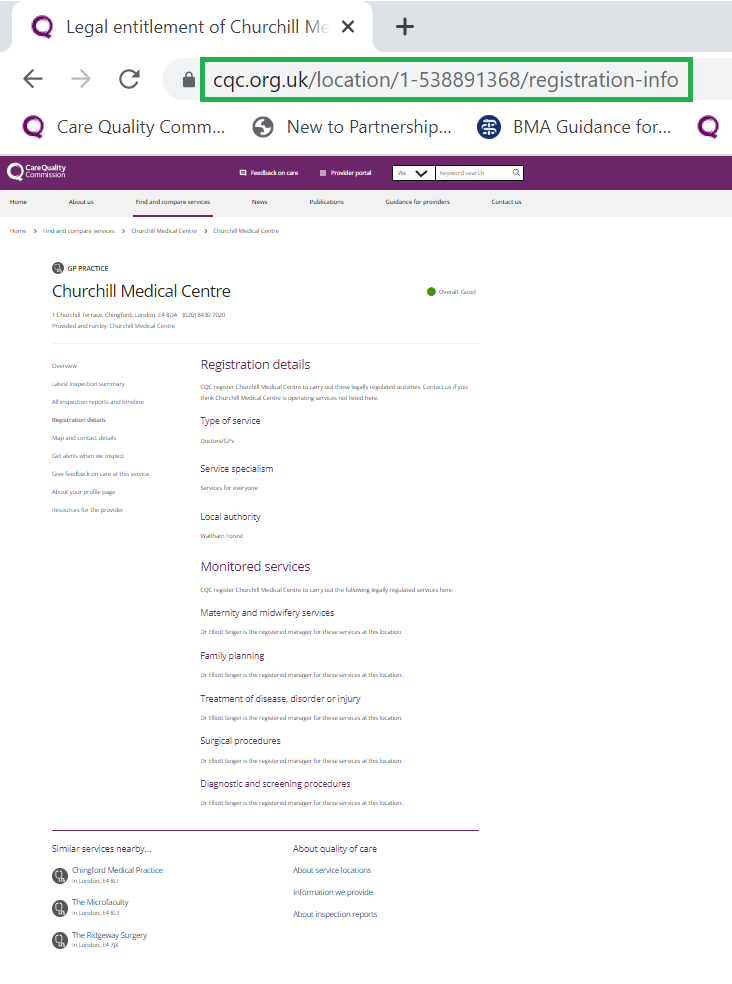
Finding your Location and Provider numbers
If you do not know your Location number, you can find it via your web address (URL). Simply go to your browser and type in the practice name followed by CQC, press enter, and then select one of the CQC ‘location’ results.
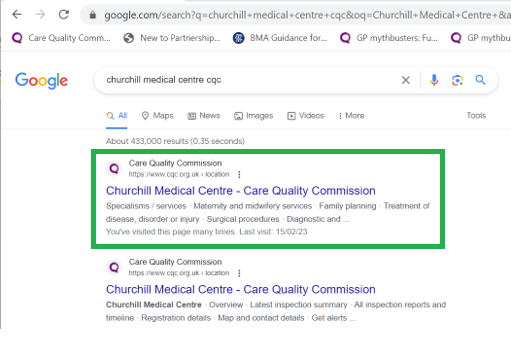
And then find your location number on this page:
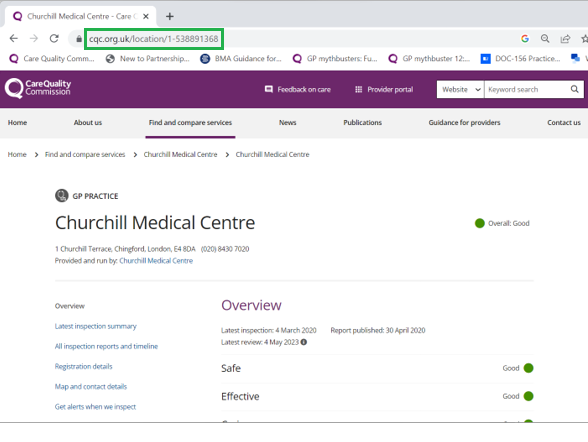
What the Location ‘Registration details’ information page doesn’t tell you is which doctors/partners are included in the CQC’s registration for the practice. This will be found in the Provider ‘Registration details’ page. To find this information quickly and easily from the Location ‘Overview’ page click on the practice name where it says ”Provided and run by [practice name].”
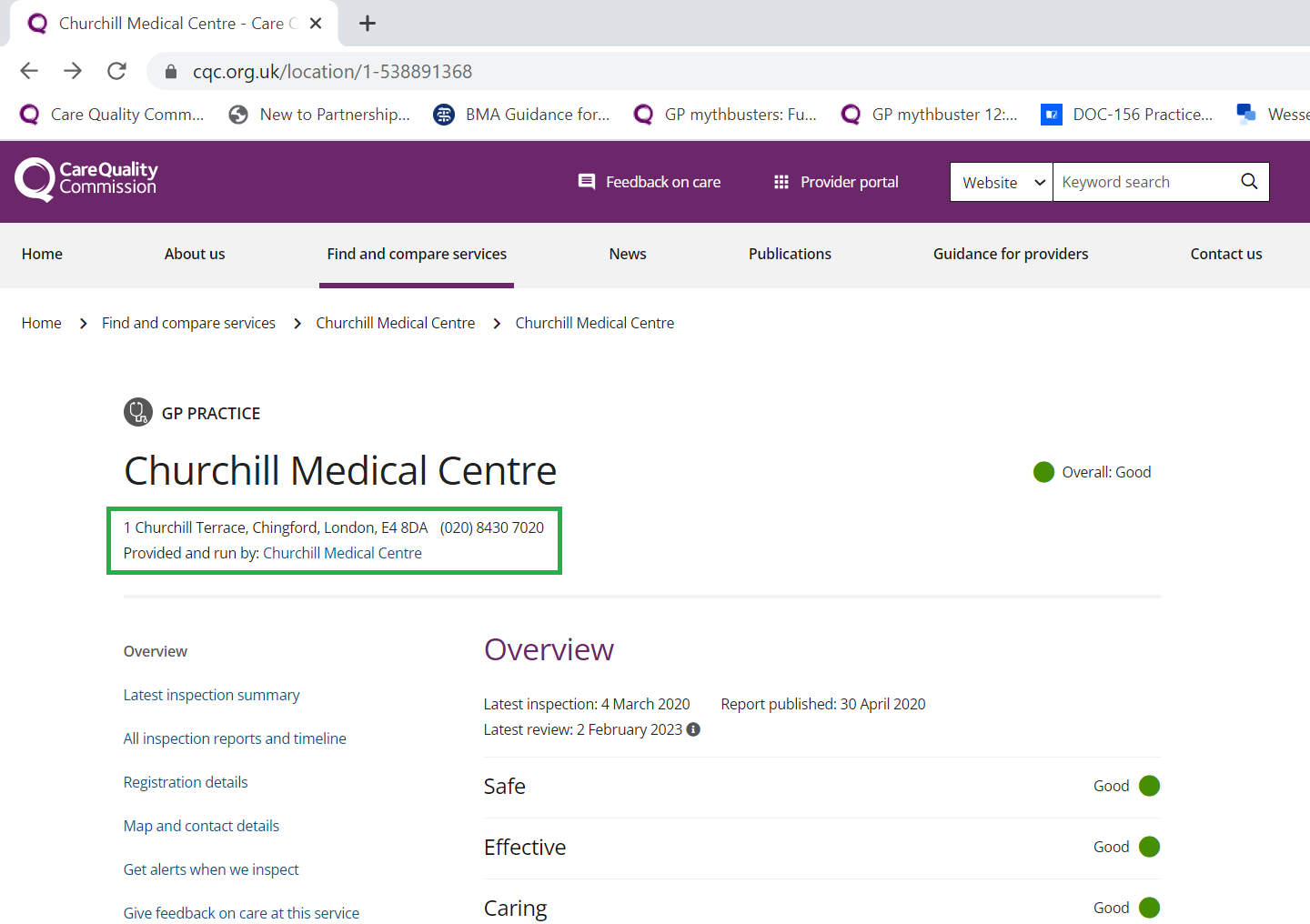
This will take you to the ‘Service Provider Overview’ page (see below) and the URL changes from your Location/number to your Provider/number.
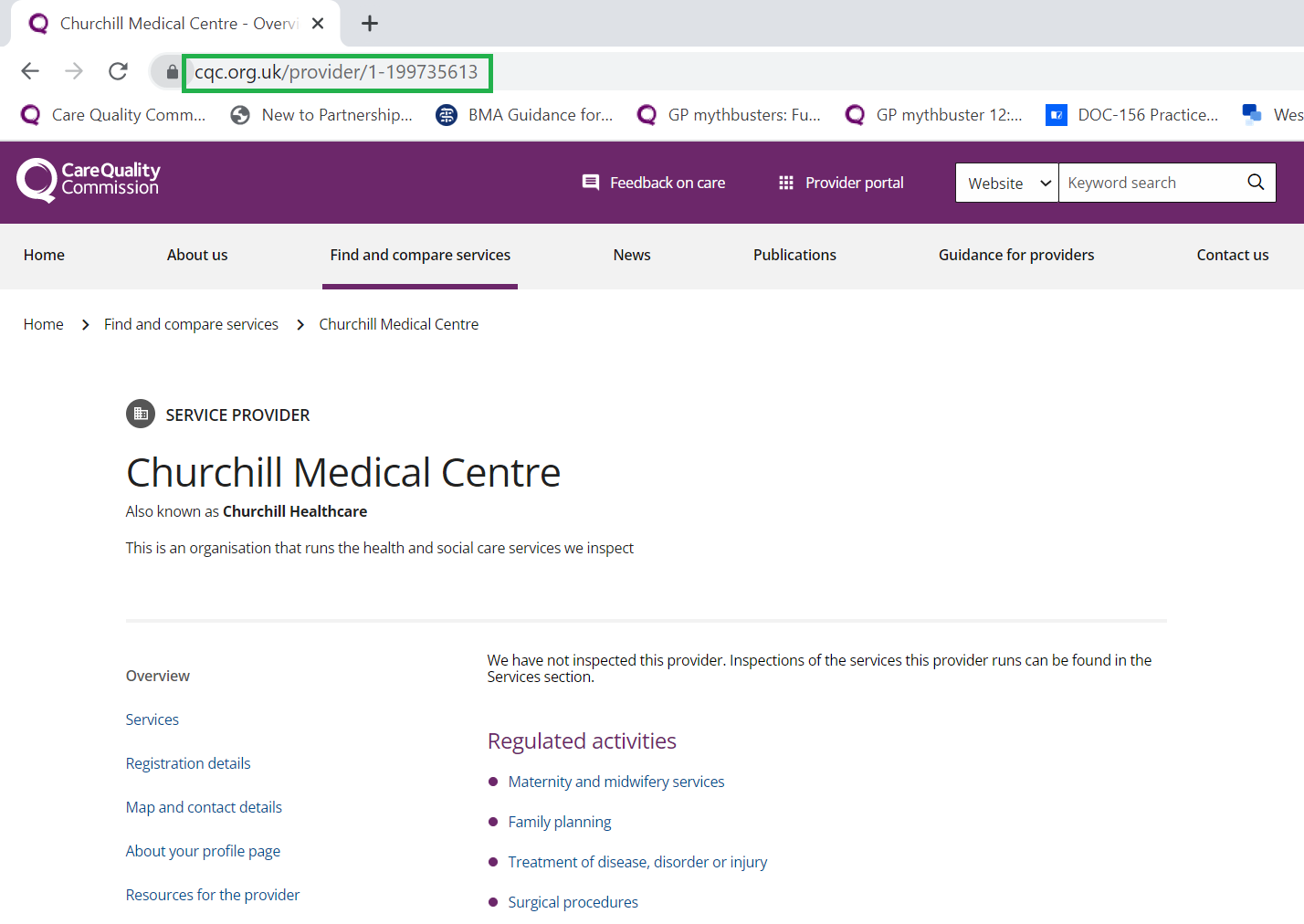
Then click on the ‘Registration details’ link to be taken to this page (below) where, amongst other information, you will find a list of the partners/doctors registered by the CQC. Please note that the registration information here is different to that accessed via the Location’s ‘Overview/Registration details’ pages.
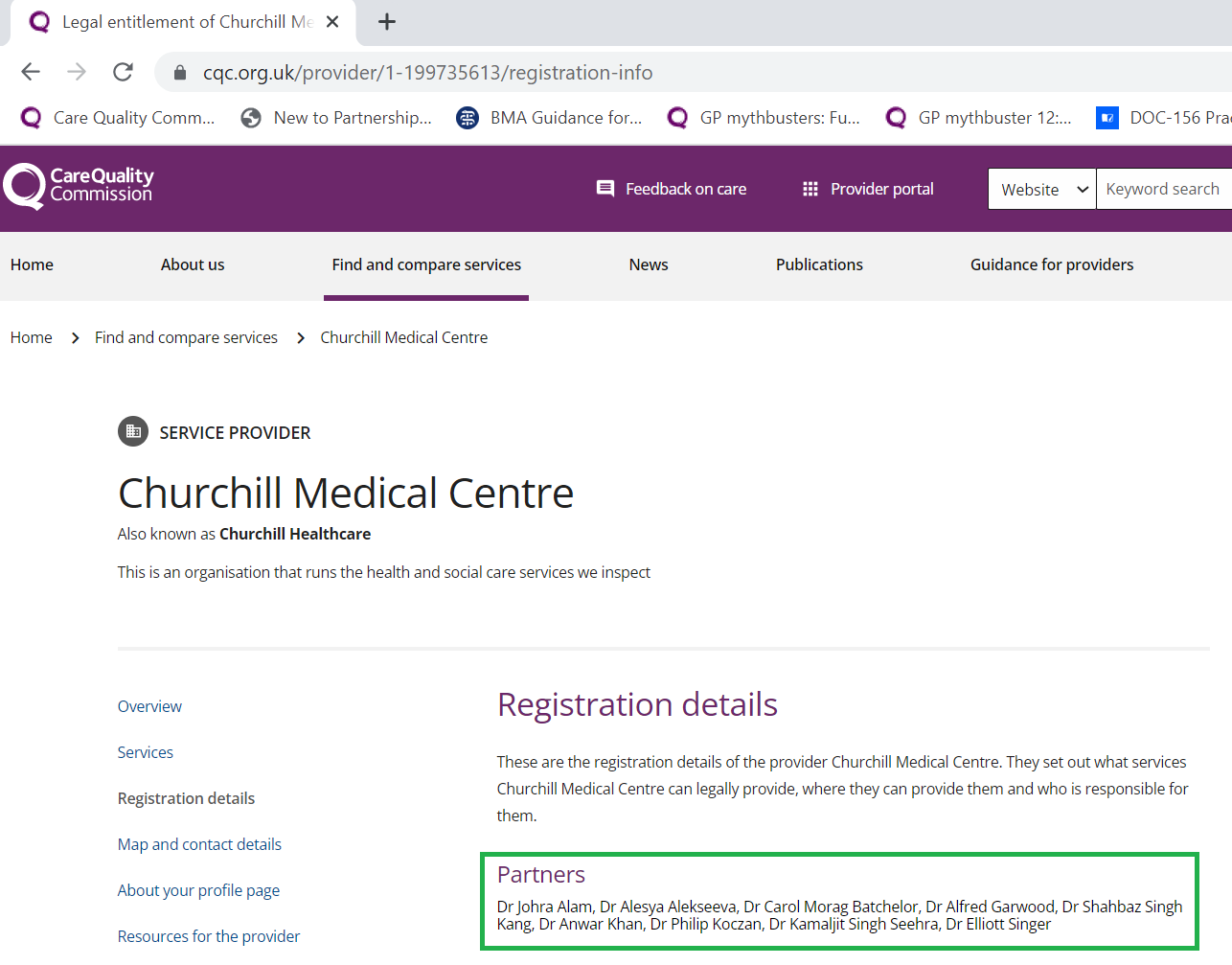
Alternatively you can go to: https://cqc.org.uk/location/1-000000000/registration-info (inserting your Provider ID numbers where the red digits are), which will take you to the Service Provider Registration Information ‘Overview’ page, where you have to again click ‘Registration details’ to access the above page.
Changes to registration
If you need to amend your Registered Manager, partners, named/nominated individual (see ‘Further information’ below for links relating to nominated individuals), regulated activities, locations, or any conditions of your registration (e.g., your location is listed as a condition of registration), you should let the CQC know as early as possible.
The CQC website has helpful information covering registration changes. Below we look at the most common changes in general practice that will require a change of registration, or in rare cases, an application for a new registration.
a) Registered Manager changes
Whilst single handed providers do not legally need a named Registered Manager, all partnerships (two or more partners) and companies must have at least one Registered Manager for each location and all regulated activities for which a provider is registered must be covered by a Registered Manager.
If the details of your Registered Manager change because your current one is about to resign or has resigned, you want to include an additional Registered Manager, or find that a Registered Manager(s) is now required because you are no longer a sole provider and have become a partnership, then you must tell the CQC as soon as possible, as incorrect information is a breach of the registration regulations.
If you are not sure what to do, or which forms to use, your CQC Relationship Owner (this is currently your Lead Inspector) or the Registrations Helpline (03000 616161) will be able to assist.
For guidance on what the regulatory requirements of a Registered Manager go to this page on the CQC website.
b) Partnership changes
Under the Health and Social Care Act (2008) and the CQC Registration Regulations 2009, the CQC must be informed of any change to a partnership – this includes sole providers who wish to add a partner.
With a partnership change the CQC will require either an application (e.g., when a new partner joins) or a statutory notification (e.g., when a partnership changes its registration status, such as the removal of one or more leaving partner(s), which then renders the practice single-handed).
Sometimes, a registration change will mean that both an application and a statutory notification are required to ensure the correct actions are taken by the CQC’s Registration Team.
Whether an application or statutory notification is required usually depends on the complexity of the change being made. Unfortunately, there is no definitive list of which request form is required for each change; however further guidance can be found in the ‘Further information and resources’ section below. And do not forget that your CQC Relationship Owner is available to assist with what is required; alternatively contact the Registrations Helpline (03000 616161).
It is important that if there are going to be changes in your partnership, you inform the CQC as soon as the decision to make this change has been made. If you do not, you may find yourself in breach of your registration conditions. As mentioned earlier, breaches of conditions are an offence and may trigger enforcement action and appear in your inspection report.
Probably the most common change a practice has to make to its CQC registration is when a partner(s) joins or leaves. At the time of writing, partnership changes take an average of
10 – 12 weeks to be processed by the CQC, so please factor this into your timeframe.
Single handed GP to a partnership
If you are a single-handed GP contractor who is bringing in a partner because you intend to retire immediately after the new partner joins, then the practice will remain single-handed, albeit with a new named provider. The incoming GP partner will need to register with the CQC as a separate, new, sole provider (and thus a new legal entity) at the same time that you apply to cancel your existing CQC registration. Remember, single handed practices do not legally require a Registered Manager.
However, if you plan to continue working as a partner for some months/years following the new partner joining you, then your CQC registration needs to reflect your change of status from single handed provider to partnership. Your legal entity will now be that of a partnership with all partners CQC registered. You will simultaneously need to apply to cancel your sole provider registration and apply for the new partnership to be registered.
Changing from single handed provider to a partnership means that you now require a Registered Manager as this is a legal requirement of all partnerships. You can have more than one Registered Manager, but the individual(s) needs to be someone who fully understands what is required for the service delivery to be safe, and amongst other requirements: “Has the necessary qualifications, competence, skills and experience to manage the regulated activity.”
In our experience it is important that the named Registered Manager is actively involved with the practice and has sufficient influence and authority to be able to make changes to it if required.
Please ensure that you apply to make the registration changes in good time as new partners being registered by the CQC are unable to operate as such until their registration is fully completed, even if they have already been added to the practice’s NHS contract as this is a criminal offence under the Health and Social Care Act 2008. However, they may work at the practice in a locum or salaried GP capacity until their CQC registration is completed provided they do not undertake any duties of a Partner.
More information can be found on the CQC pages on applying to add a new partner and registering a new manager.
Existing partnership remaining a partnership but with changes in partners
Simply adding or removing a partner who is not a Registered Manager is usually straightforward as the CQC generally regards this as a low-risk process.
However, if the individual leaving the practice is currently your CQC Registered Manager, or a new joiner is going to take on this responsibility, then the requirements outlined here, registering a new manager together with those on Regulation 7.
It is particularly important that if a Registered Manager is leaving the practice, that the partners nominate a replacement and inform the CQC who this is prior to the existing Registered Manager leaving. This will ensure there is no gap between the previous and the new Registered Manager on the practice’s CQC registration, which should always be avoided.
It is also key to ensure that in all situations when a Registered Manager is stepping down that they remember to de-register with the CQC, (even if another person has joined as a new Registered Manager), otherwise they will still remain legally liable for the regulated activities of the practice.
A partnership changing to a single handed provider
If you are currently in a practice run by a partnership and your partner(s) intends to retire, which will leave you as the sole registered provider and contract holder, then you should contact the CQC as soon as possible for advice. Again, your CQC Relationship Owner or the Registrations Helpline (03000 616161) will be able to assist.
If no new partner(s) is going to be joining you, then you will have to cancel the partnership registration, and simultaneously apply for registration as a sole provider. It is important that you leave enough time for these applications to be processed and your registration information to be updated (currently around ten weeks, and sometimes longer). Any delay due to the CQC over this period would be their responsibility and not that of the applicant.
However, to avoid placing the practice’s registration at risk, there should be no gap between the cancellation of the partnership registration and the registration of the remaining GP partner as a sole provider, to avoid rendering the practice unregistered. So please indicate in your applications that these documents are paired together and dependent on each other.
As a sole provider you will not need a Registered Manager, so don’t forget to ensure that your current Registered Manager’s registration is also cancelled.
Who to contact
If you find an error in your current registration, wish to add/remove a partner, or change Registered Manager and so amend your CQC registration, then the CQC advises that your first point of contact should be your CQC Relationship Owner. This person is most usually the Lead Inspector from your CQC inspection team and the best person to advise you on your next course of action.
Depending on the issue with your registration and the corrective action that needs to be taken, your Relationship Owner may also need to liaise with the CQC’s Registration Department.
If you are not sure who your Relationship Owner is, please send us an email at gpsupport@lmc.org.uk and we will liaise with the Operations Manager for your area who will be able to signpost you in the right direction. Alternatively, you may contact the CQC’s Customer Services Team (03000 616161) who will be able to assist you.
Further information and resources
In addition to the links already given, the CQC has a wealth of information on its website and below is a selection of some of the helpful documents relating to registration, that you might find useful:
- What is registration
- Types of service provider
- Find a registration application form
- Register as a provider
- Applying for new provider guidance
- New provider application (Registered Manager)
- New Registered Manager application form
- Named/nominated individuals
- Registration: regulation 15
- Making changes to registrations
- Adding a partner
- Removing a partner
- Notifications
- Notifications – guidance for providers
- Offences
- Cancelling your provider registration
- Cancelling a manager registration
