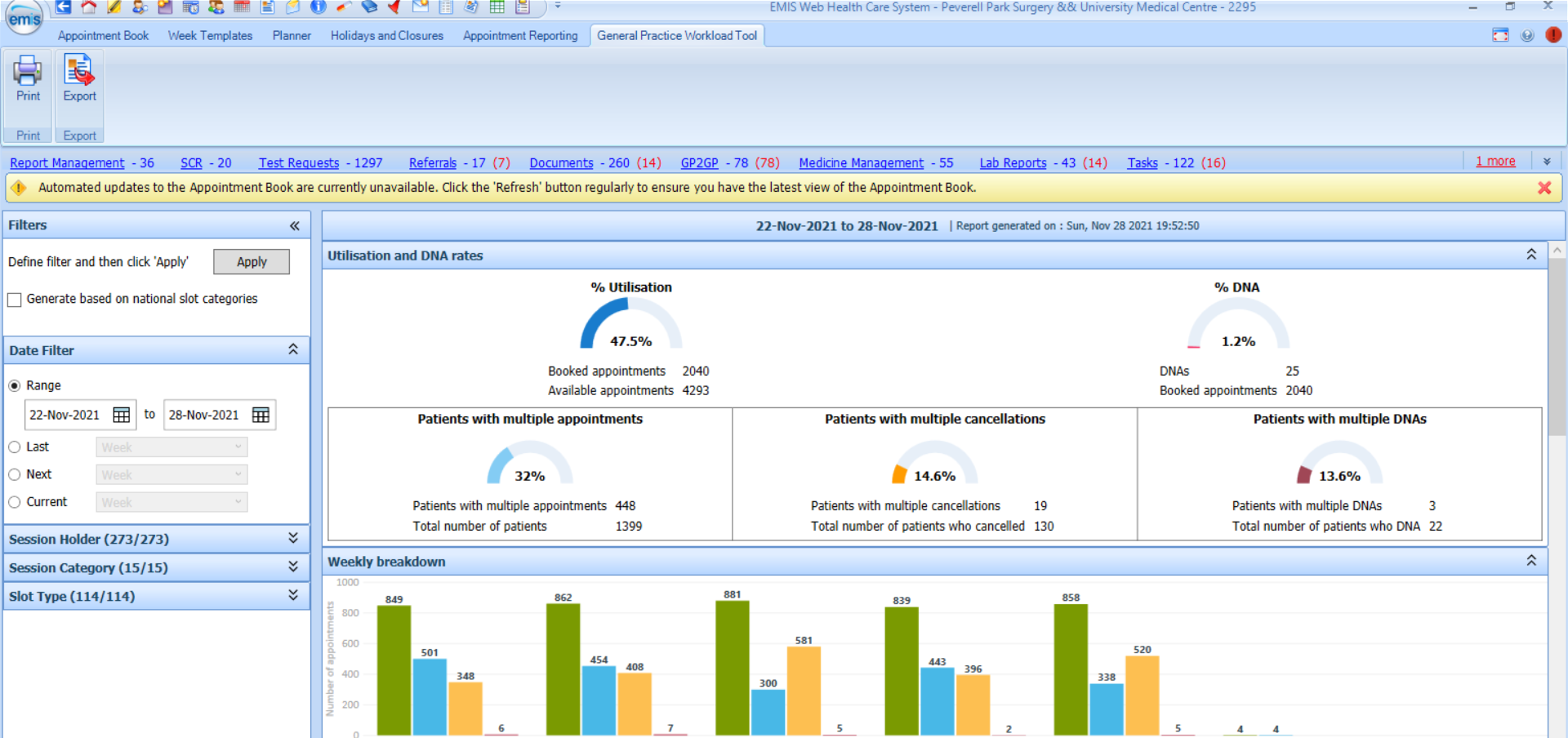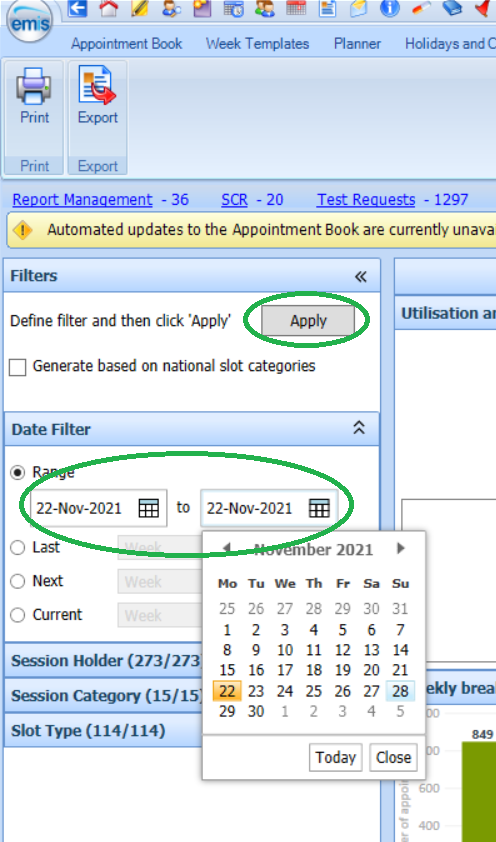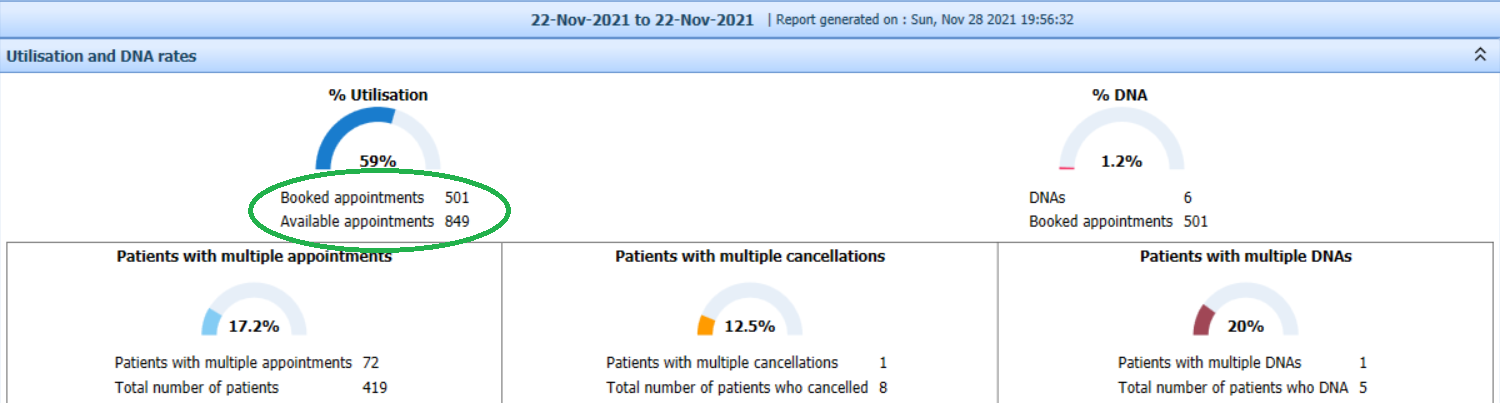Colleagues at Devon LMC have developed a simple system which collects a small amount of anonymised data from practices to show the broader system the strain general practice is under in Devon. This presents data in a simple to understand format comparable to OPEL data. They have now developed their system to convert the GPAS data into an OPEL assessment with associated triggers for a system response to support.
Londonwide LMCs and other LMCs across the country are working together as part of a national roll-out. If your practice is not yet signed up to GPAS you can find details of how to join here or sign-up straight away:
What does this mean for you? Once a week we will ask you to provide us with five pieces of information, as follows:
| 1. What is your alert status? | GREEN – practice running at a safe, sustainable level. AMBER – sustainable in the medium term only and management action is required to revert the practice to green state. RED – sustainable in the short term only. Black – unsafe to continue without intervention from stakeholders |
| 2. What is your locality? | |
| 3. What is your PCN? | |
| 4. How many patient contacts did you have on Monday? | |
| 5. What is your list size? |
Finally, if you have assessed your practice at alert state red or black and want support, please email GPSupport@lmc.org.uk.
The data we collect is entirely anonymous and will be used to state the case for general practice at system level. In effect we will be creating a narrative so that system partners can no longer say that we have no detailed information from primary care. This is a strategic tool and whilst there is a system response protocol you will not necessarily see immediate benefit at practice level. However over time, it will be immensely valuable. Devon has been running the system for two years and the data is now an integral part of system dashboards, and it has changed system thinking.
GPAS will become increasingly difficult to ignore as it gets rolled out across the country and ultimately LMCs.
Monday appointment activity communication
The GPAS data collection includes total Monday appointment activity.
We ask that you submit data, for all clinical appointments to include all doctors, nurses, HCAs/HCSWs, and pharmacists that have taken place on a Monday. This may also include your extended access appointments.
Along with your raw list size we will then be able to track activity per 1,000 patients at borough and ICS levels providing more evidence of pressures in general practice. Clinicians working in the acute environment are likely to have a much better sense of the challenges facing general practice when figures presented as per 1000 patients or average list size are used.
We are aware that this does not include your administrative workload, however, clinical workload displayed as a trend will allow us to demonstrate the changing general practice activity levels to the wider healthcare system. This will be of particular importance as activity levels rise over the coming months.
This data remains entirely anonymous, and we will report by Londonwide LMCs, ICS area and borough only.
GPAS open
Every Tuesday, at 09:00, Londonwide LMCs will send the following email to notify practices that GPAS is open for their input:
“This week’s GPAS is open for your input. The form can be accessed directly and completed using this link (your contact will insert the link to your LMC GPAS Data Collection Microsoft Form).”
GPAS reminder
Every Wednesday, at 09:00, Londonwide LMCs will send the following email to practice that GPAS is open for their input. In this reminder, we include the percentage of practices that have responded so far, an early indication of the GPAS/OPEL conversation status, and the average contact response for Londonwide practices.
“This week’s GPAS is open for your input. The form can be accessed directly and completed using this link (your contact will insert the link to your LMC GPAS Data Collection Microsoft Form).
Below for ease of reference is the GPAS guide
Alert state GREEN overview
The GREEN state references a practice running in a manner that is safe and sustainable in the long-term, with sufficient staff, acceptable patient waiting times and communications with external stakeholders at manageable levels. The Green state is sustainable in the long term.
Key assessment criteria are:
| Workload | GP to patient ratio below 2,000 per WTE GP or 25 or fewer appointments per GP per day. |
| Patient flow | Demand being met with waiting times at an acceptable level. |
| Staff levels | Balanced and sustainable. |
| Communications | At routine levels with stakeholders. |
| Clinical administration burden | All documents, tasks, results and prescriptions managed within the practice acceptable timeframes. |
Practice actions to consider
Practices may wish to consider these steps while at green alert level. We encourage you to contact the LMC if you wish to discuss any steps further.
- Continue with normal surgeries.
- Continue to monitor FTE: patient ratios and patients contacts per day.
Alert state AMBER overview
The AMBER state references a practice running with some staff/resource shortage, patient waiting times are acceptable and communications with external stakeholders are at slightly elevated levels. The amber state is sustainable in the medium term only; management action is required to revert to the green state.
Key assessment criteria are:
| Workload | Patient ratio between 2,000-2,500 per WTE GP or 25-35 appointments per GP per day. |
| Patient flow | Waiting times extended but tolerable. |
| Staff levels | Some shortages but tolerable in the medium term. |
| Communications | Increased level of communications with some stakeholders. |
| Clinical administration burden | Some minor delays in document and task management but all results and prescription requests managed within the practice’s acceptable timeframes. |
Practice actions to consider
Practices may wish to consider these steps while at AMBER alert level. We encourage you to contact the LMC if you wish to discuss any steps further.
- Liaise with other PCN practices for mutual aid/support.
- Liaise with other practices/federation/LMC/ICB for support.
- Consider increasing remote working.
- Explore locum cover and additional staffing.
- Communicate with patients via website, SMS messaging, social media.
- Review appointments and adjust according to workforce availability/safe capacity.
- Communicate expected timescales of impact on urgent and emergency care with PCN and Place team.
Alert state RED overview
The RED state references a practice running safely under significant pressure but requiring immediate action to mitigate the situation. Staff shortages, increased patient waiting times and elevated levels of communications with stakeholders will have put the whole practice under tenable strain. The red state is sustainable only in the short term.
Key assessment criteria are:
| Workload | Patient ratio above 2,500 per WTE GP or above 35 appointments per GP per day. |
| Patient flow | Compromised with insufficient bookable appointments and telephony possibly overwhelmed. |
| Staff levels | Shortages impacting upon operational delivery. |
| Communications | Immediate communications required with stakeholders. |
| Clinical administration burden | Documents, tasks, results and prescription requests are not being processed within the practice acceptable timeframes. |
Practice actions to consider
Practices may wish to consider these steps while at RED alert level. We encourage you to contact the LMC if you wish to discuss any steps further.
- Reschedule non-urgent routine appointments and triage urgent appointments via your care navigators/reception team.
- If operating on multiple sites, request temporary branch closure or reduced hours of branch opening to match clinical capacity.
- Release back un-utilised NHS111 slots for internal practice use.
- Additional triage of F2F appointments to prioritise need until maximum number of appointments have been reached.
- Invoke business continuity plan to manage demand from primary care to all provider services –enact all of the BMA recommendations from Safe Working in General Practice.
Alert state BLACK overview
The BLACK state references a practice in distress. This state is unsafe to continue without intervention from stakeholders.
Key assessment criteria are:
| Three assessment criteria at alert state RED |
| No ability to revert to AMBER or GREEN in the short term |
Practice actions to consider
Practices may wish to consider these steps while at BLACK alert level. We encourage you to contact the LMC if you wish to discuss any steps further.
- Request urgent system support via the commissioner to redirect patients requiring urgent appointments to urgent care (if unable to provide the 25 patient contacts per clinicians per day)
- Implement a temporary suspension of services, e.g. non-urgent routine appointments if you can no longer add patients to the waiting list for routine appointments.
- Request temporary list closure.
Next is how to access the appoint report for the GAS return depending on whether you are SystmOne or EMIS.
Accessing the appointment report for the GPAS return in SystmOne
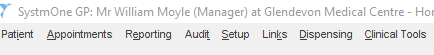
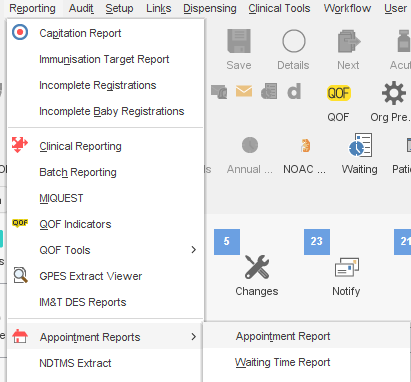
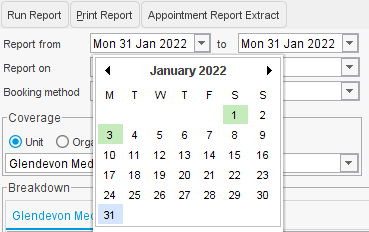
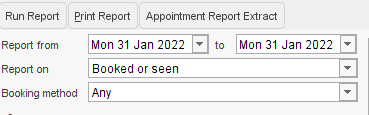
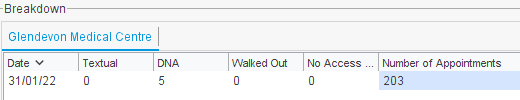
Monday contacts data extraction – a step-by-step guide for EMIS practices